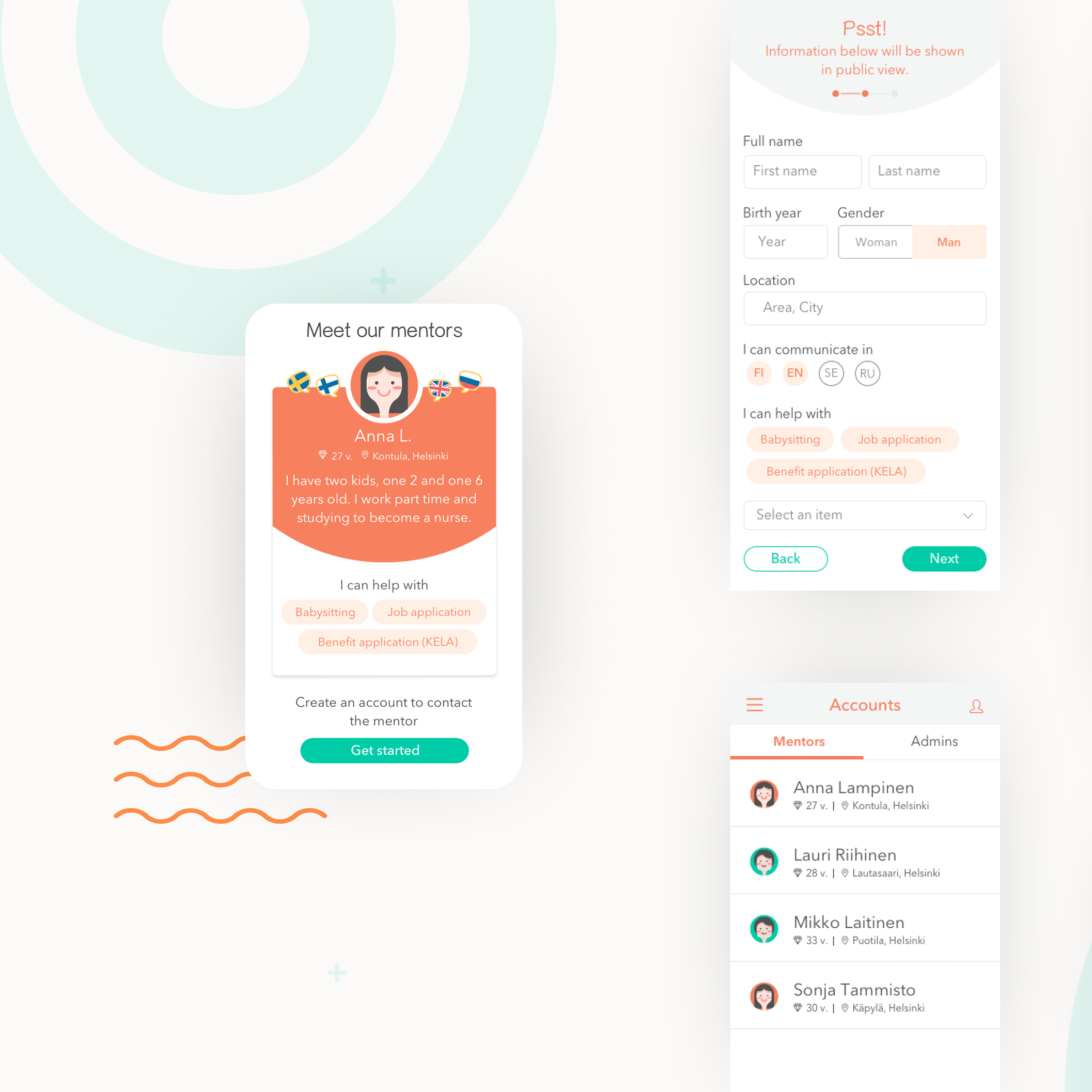SkyWatcher - Emergency alert notification
This project was part of my master's degree study. We were tasked with the challenge of identifying and creating meaningful notifications for mobile phones. After several rounds of ideation and field research, we decided to focus on exploring solutions for notifying an approaching natural disaster and providing guidance to escape.
Annotation of the selected concept
Interaction flows of the concept in which the yellow parts are in focus
Wireframes of the main UI
Based on the technical limitation and challenge of the physical environment of the target scenario, two types of interaction were developed for navigating users out of the dangerous situation:
Visual navigation with steps and a map
The design was inspired by the Google navigation UI pattern. User location is updated based on movement and GPS signal.
Short and clear voice navigation
Users navigate through the steps by pressing the 'Next' button on the home screen. The app remains running in the background after the screen is locked.
Tested route
To achieve a more authentic feeling for our scenario, we organised testing sessions in an outdoor location. The participants were asked to navigate to an imaginary safe house using the two prototypes. Data collection methods:
- Video recording and observing of testing sessions
- Think aloud method was used during the test
- Post-study interviews
- Think aloud method was used during the test
- Post-study interviews
"The reliability of information was considered more important than the convenience of voice navigation"
- User feedback
The main findings were around how people perceive the route navigation. The majority of the users preferred visual navigation over voice navigation. From the participant's point of view, the visual navigation UI was more informative and trustworthy. Most of the participants felt that predicting the distance was difficult without a visual on the map. With these learnings in mind, a combination of the two interactions was created in the final design of the project.
UI changes based on the user validation
Final interaction path & annotations